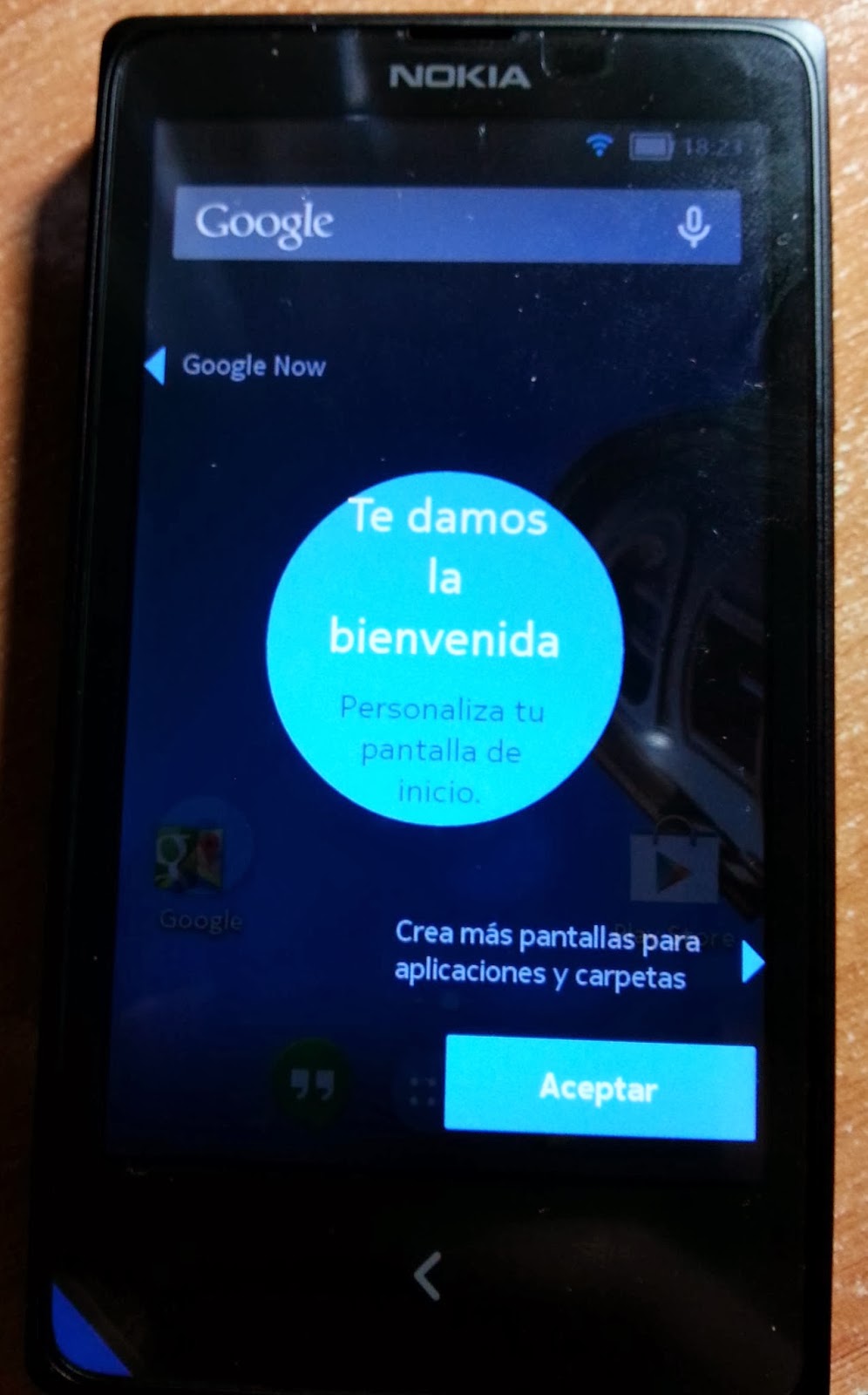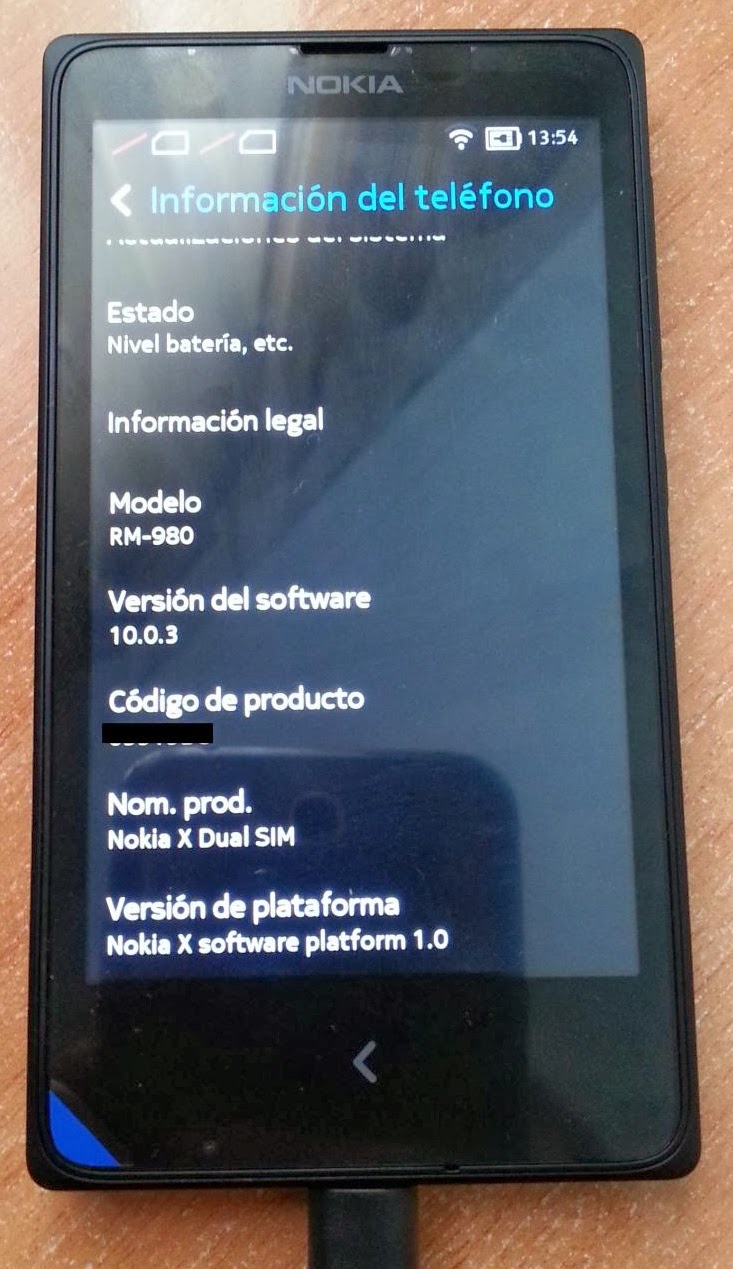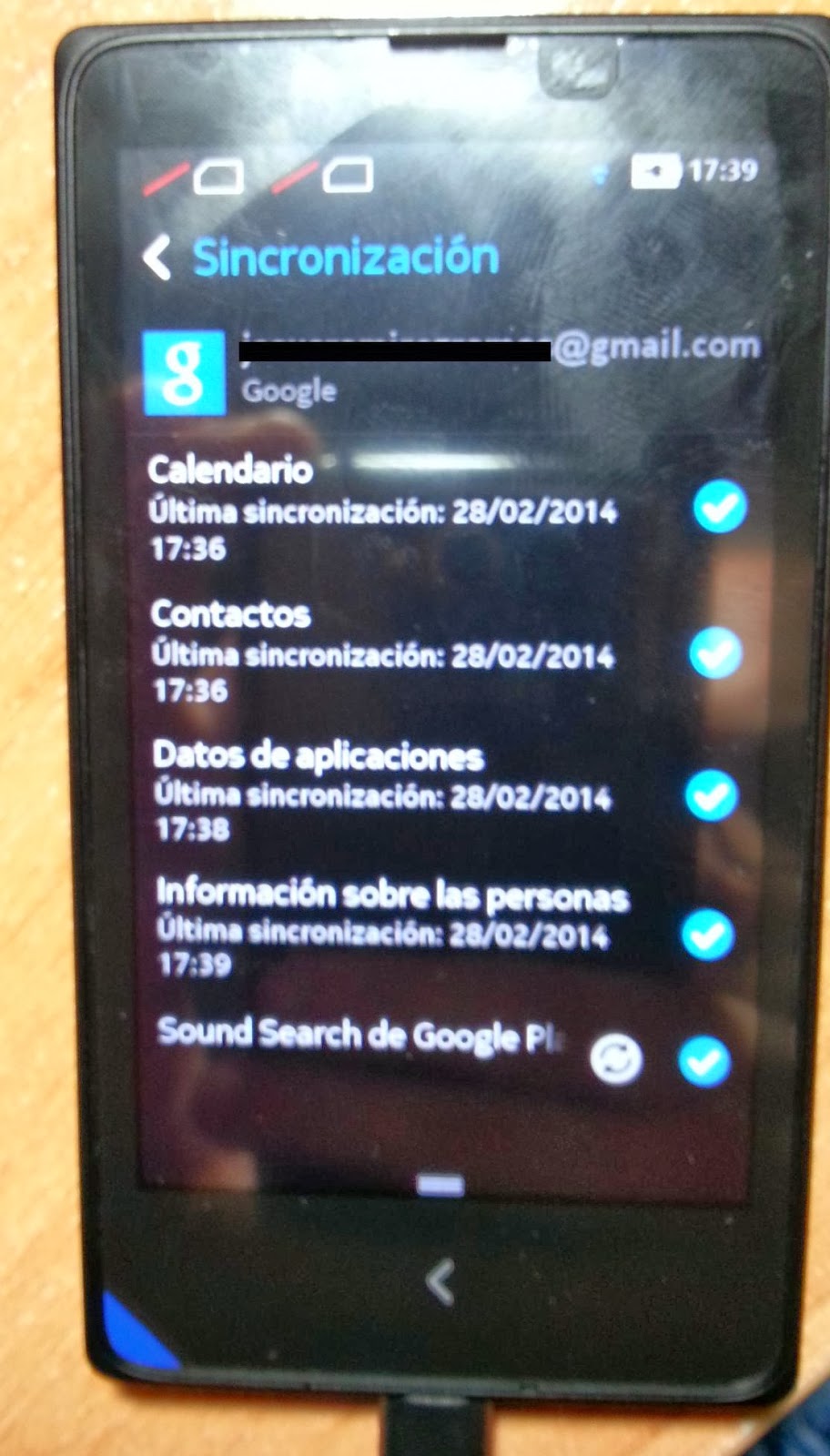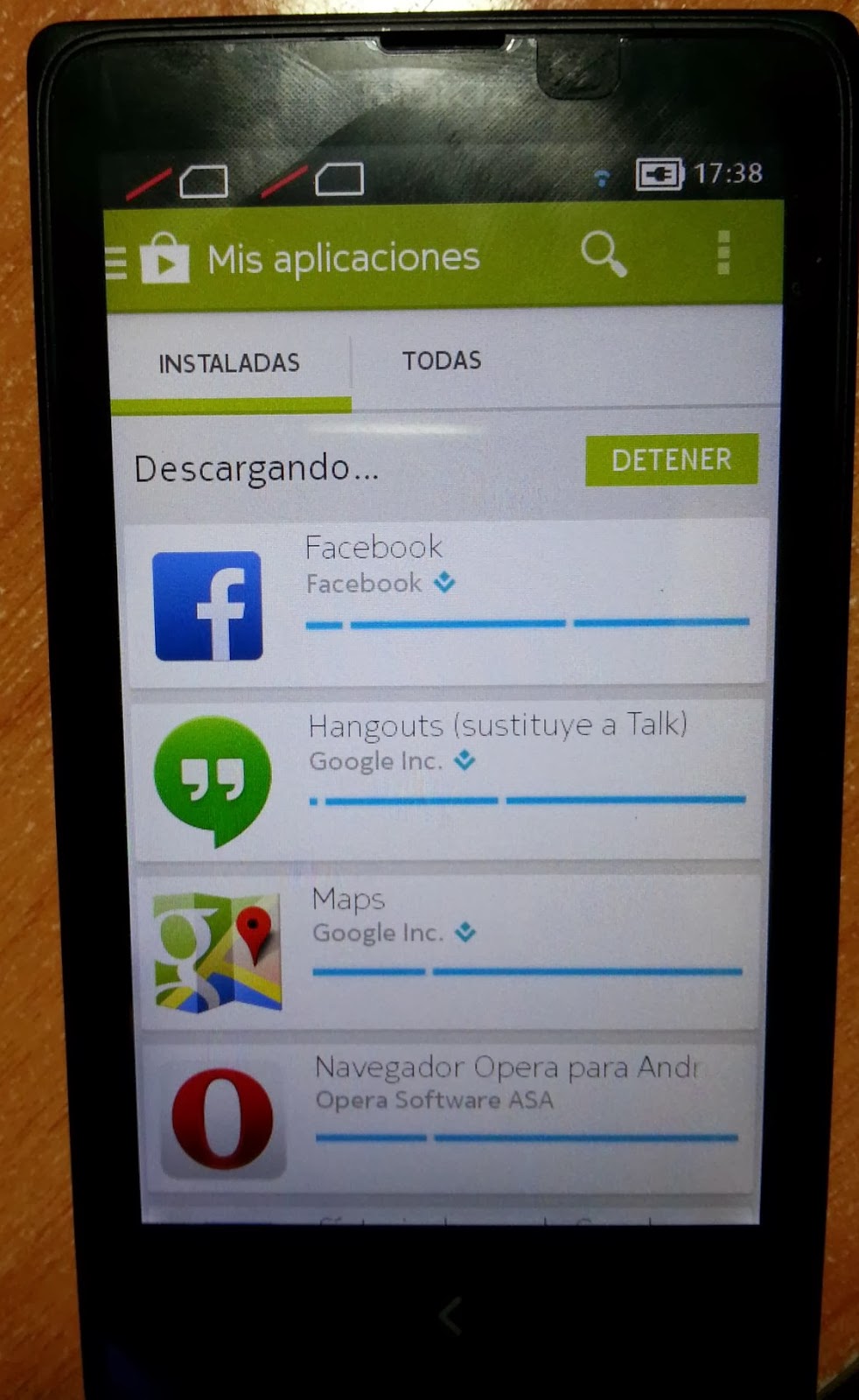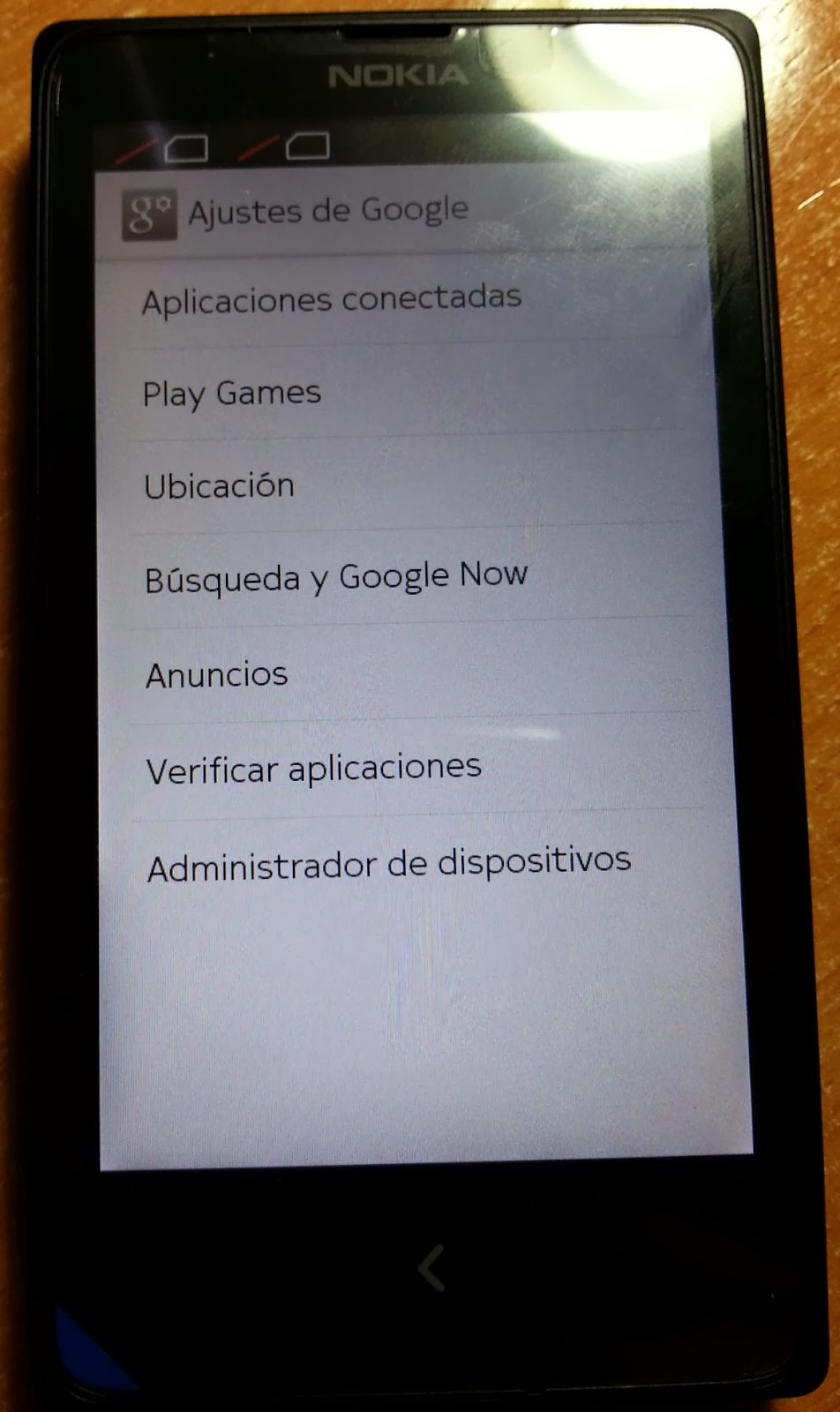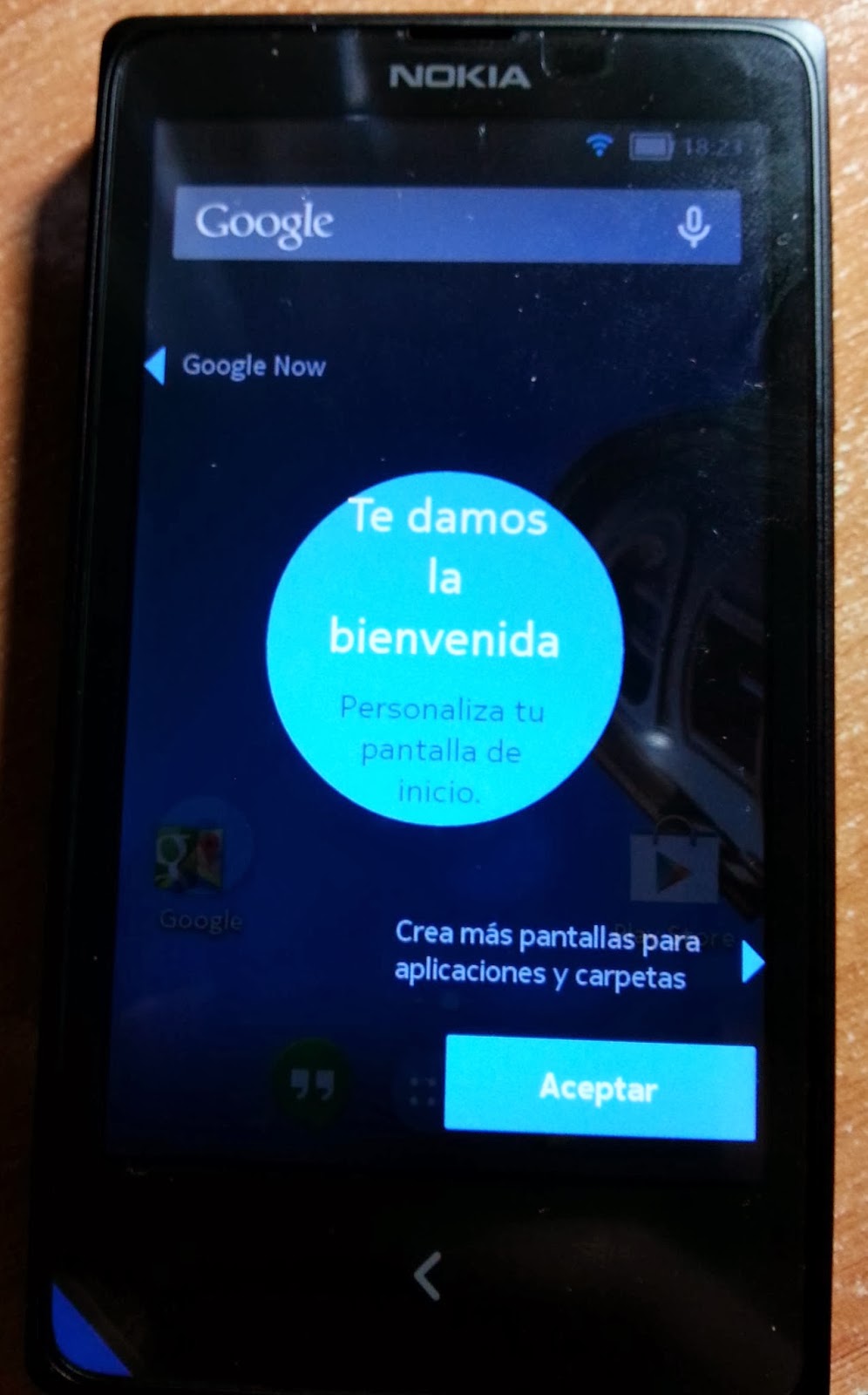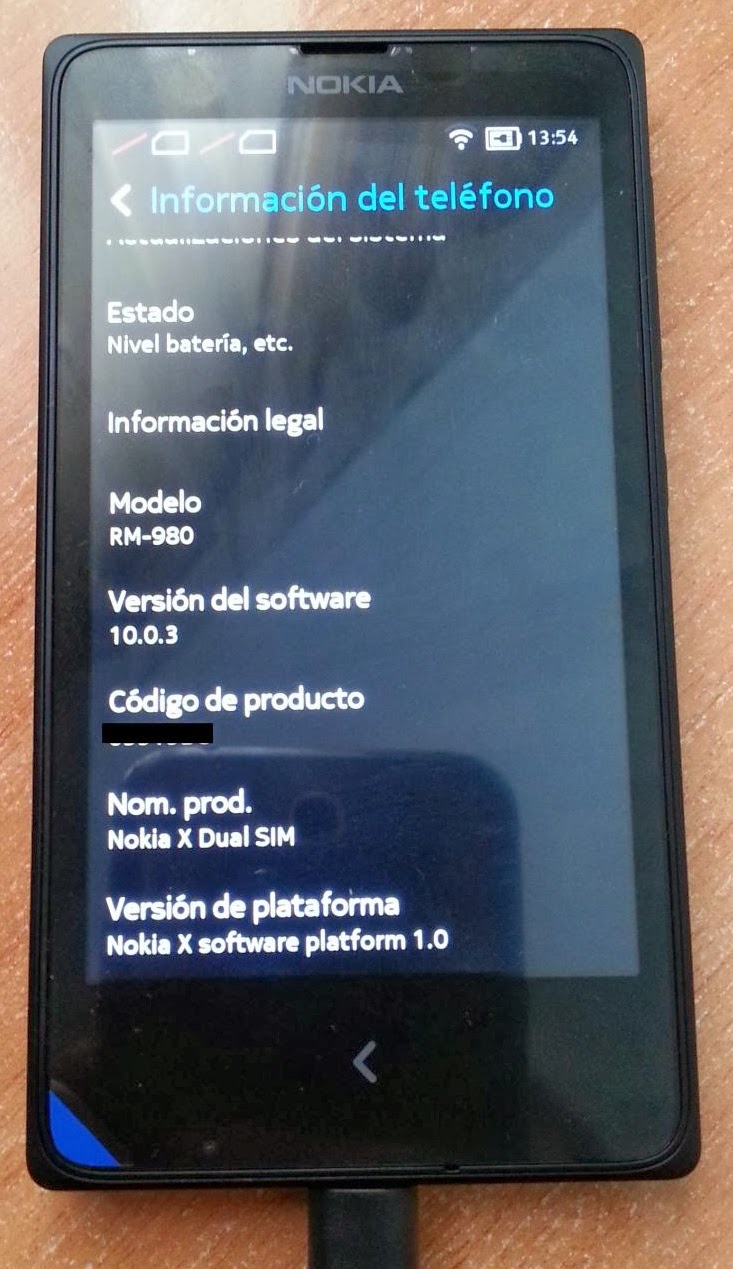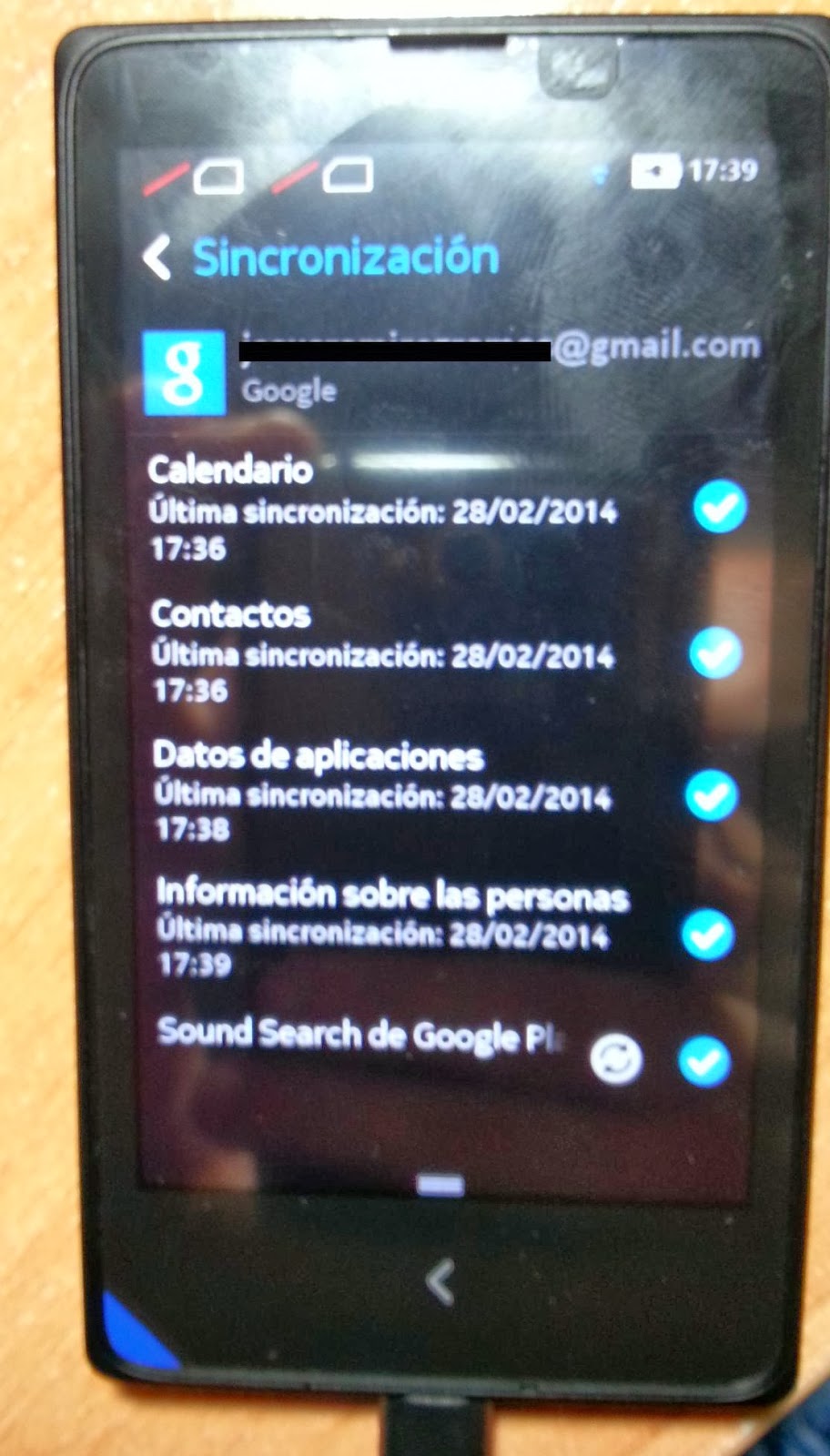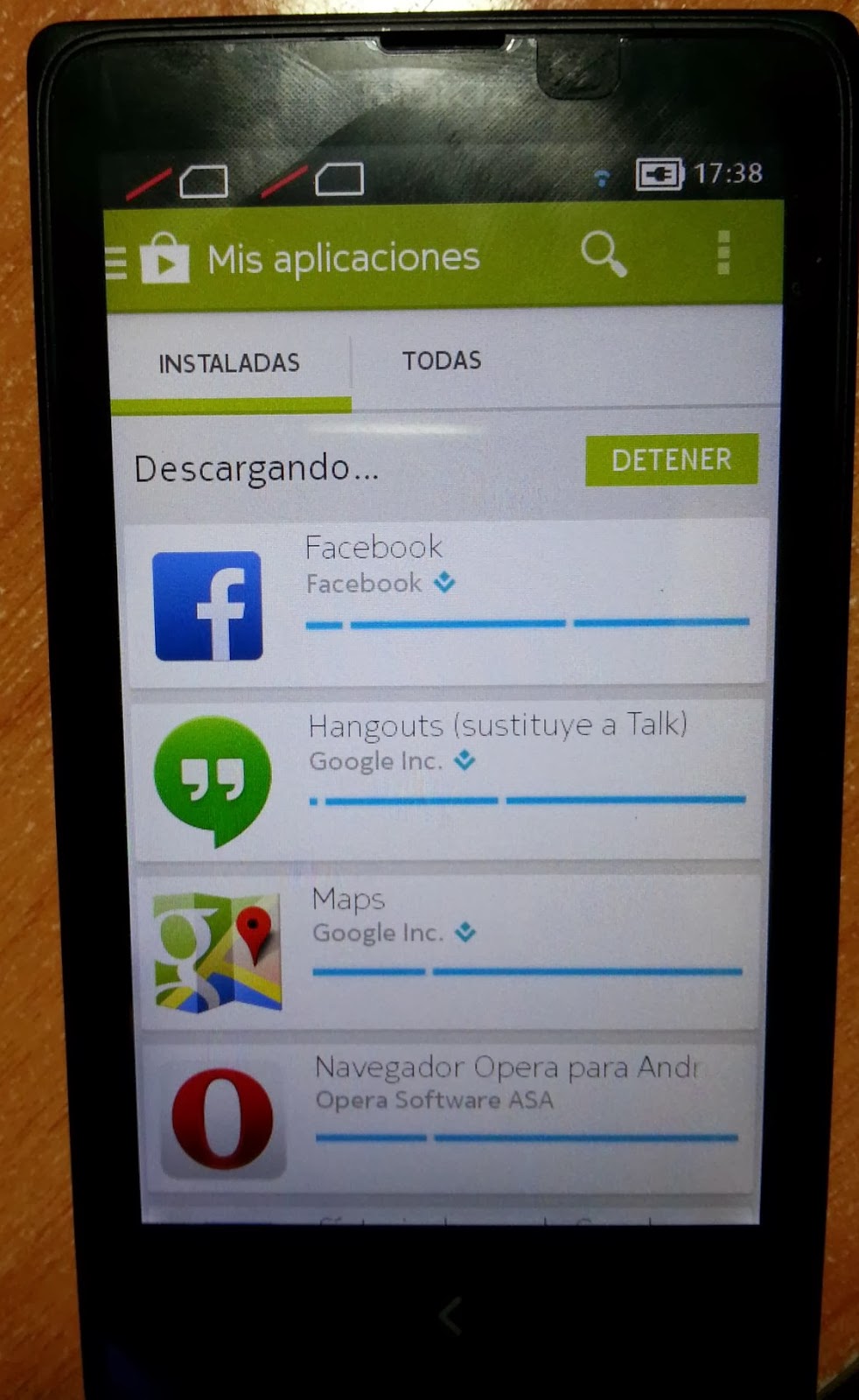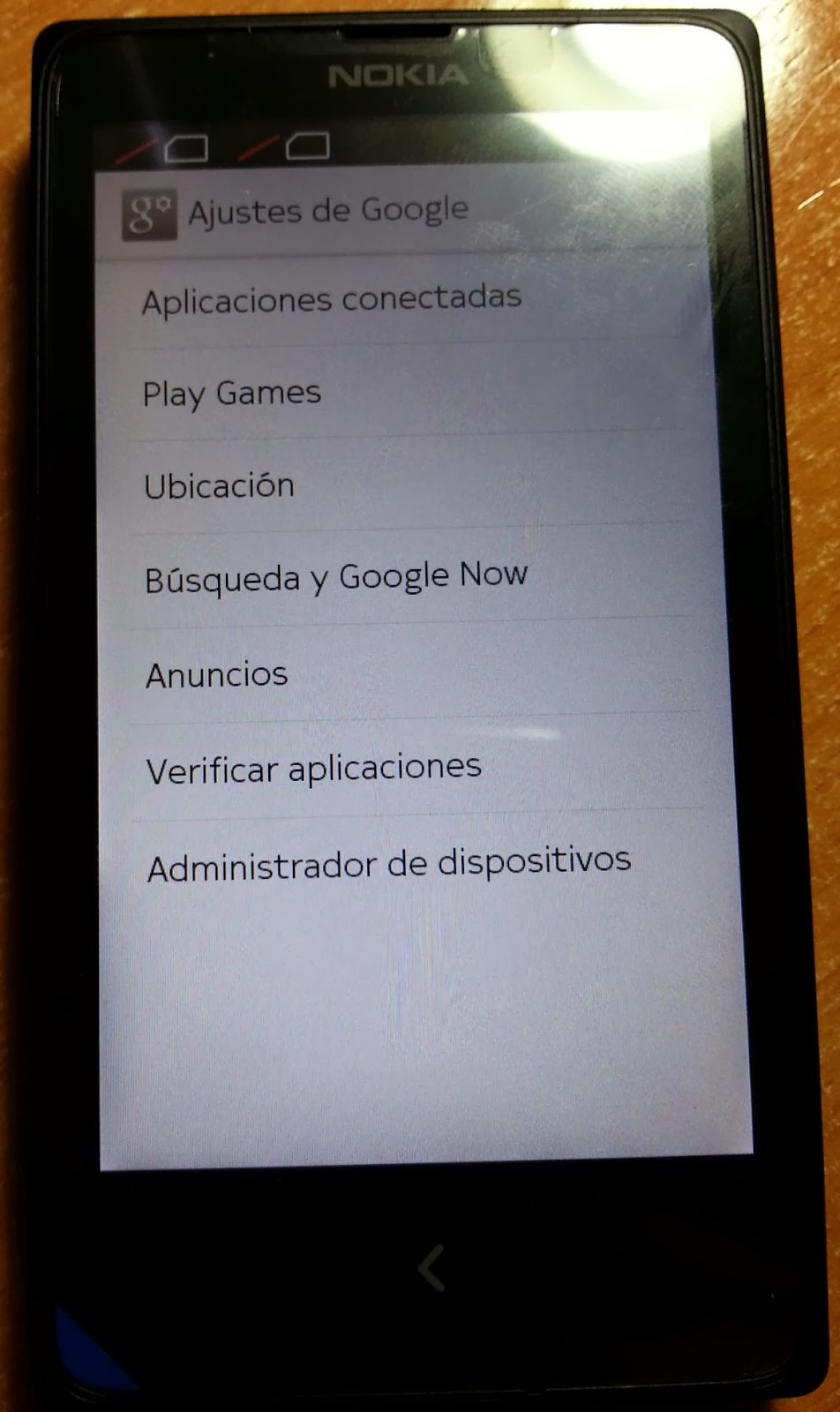Prerequisite Downloads for Nokia X 'Android' Rooting & GApps Installation
- Download Framaroot App to Use Gandalf Exploit.
- Download Root Explorer App (Download Anyone)
- Download Nokia X GApps .APKs for Rooting.
- Download Google Apps .APKs File (Google Play Store, Now Launcher etc.).
Below are the steps and procedures involves in Nokia X, Nokia X+ Plus and Nokia XL Rooting.
Step 1: Move/Copy and Extract 'Framaroot App' in the root of your device SD Card.
Step 2: Enable App Installation from Unknown Sources option within your device. Follow below guide.
- Settings > Security > Tick on Unknown Sources
Step 3: Now, Run and Install Framaroot App.APK from your SD Card and open the App as shown in below image.
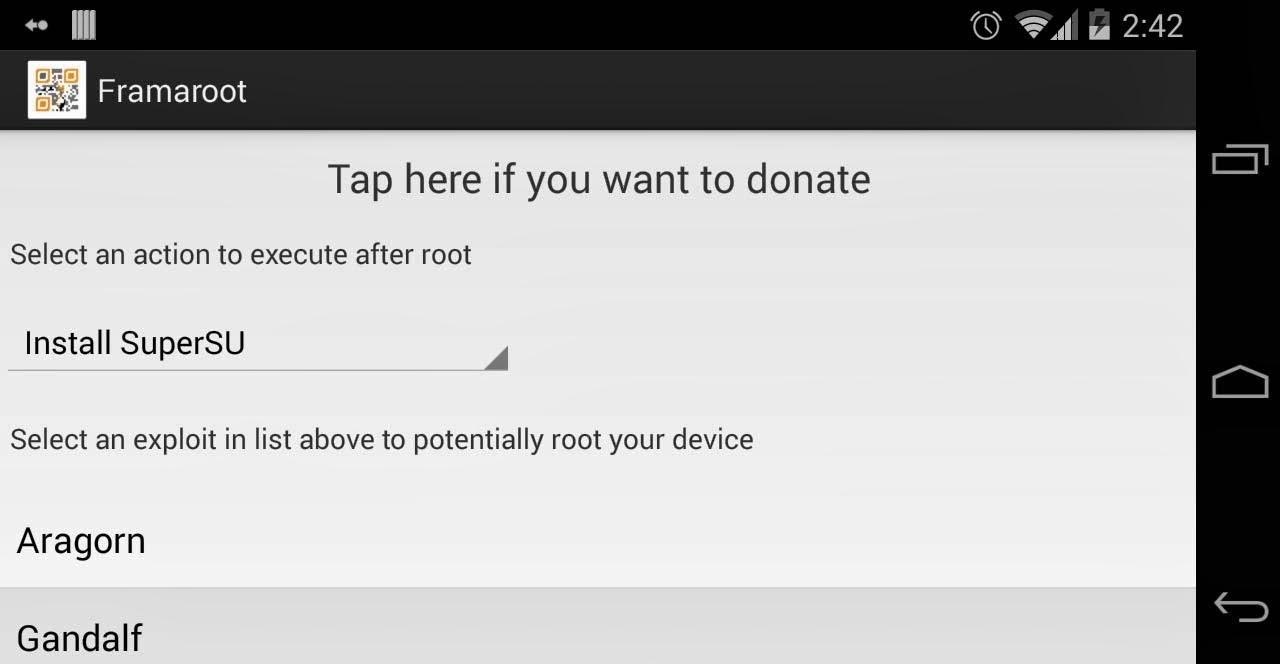
Step 4: Select 'Install SuperSU' option from drop-down menu and also Select the 'Gandalf' root exploit from given list.
Step 5: When root exploit successfully completed, it will ask for Reboot so 'Reboot' your device. Congratulations!! Nokia X is being Rooted
How to Install Google Play Store, Now Launcher & GApps in Nokia X 'Android' Smartphone
Step 1: Move/Copy and Extract all 'Nokia X GApps .APKs' downloaded files into '/system/app' directory of your device and change permissions of these files using 'Root Explorer App' as shown in the image below.
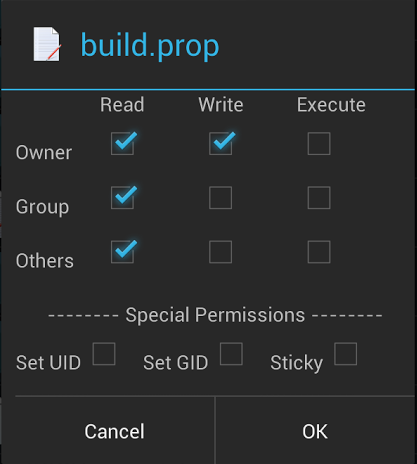
Step 2: 'Reboot' your device.
Step 3: Now, You can Extract, Install and Run any 'Google Apps .APKs File' as a normal user for the installation of Google Now Launcher App, Google Play Store App, GApps etc. After app installation gets completed it will ask for Google Account. Enjoy!!
*For any troubleshooting and help, visit official forum of XDA-Developers HERE.
*For any troubleshooting and help, visit official forum of XDA-Developers HERE.
Images of Rooted Nokia X 'Android' Smartphone Running Google Apps / Services